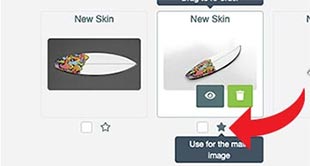1. Select a render
On the Board Details page, click on the render item in the side menu or scrolling to the render section.
If you have not created a render, you need to create one first.
Under each render there is a star outline. select a render to use for the main image and click on the star to highlight it.