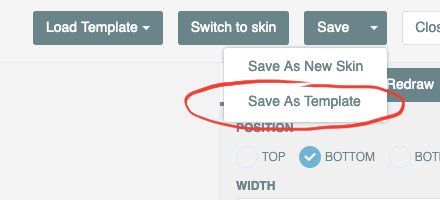Creating and Using Board Templates
Use templates to reuse your designs on multiple boards
Board templates are one of the most powerful time saving features in PocketQuiver. You can save your layups to reuse them on other boards.
- First open or create a board, then load or create a skin.
- When you have finished designing your skin, click on the dropdown arrow on the right side of the save button. Choose save as template (see image below)
- First open or create a board, then load or create a skin.
- Next, click the load template button. Add to template will keep any existing board elements, while replace skin content will remove any existing layers.